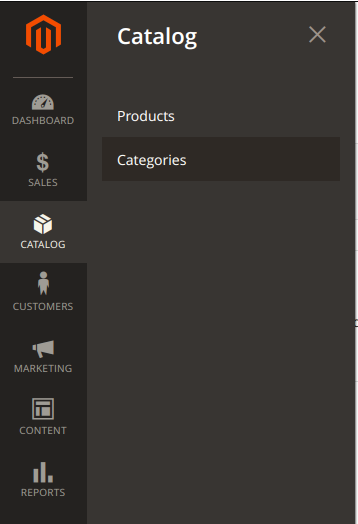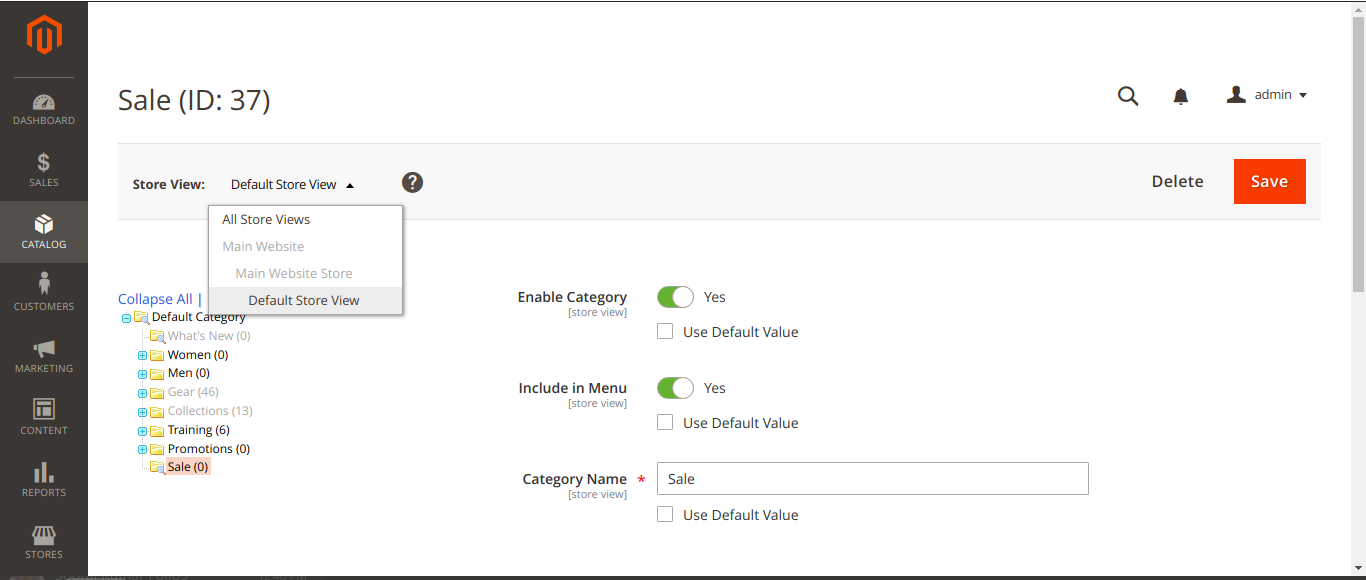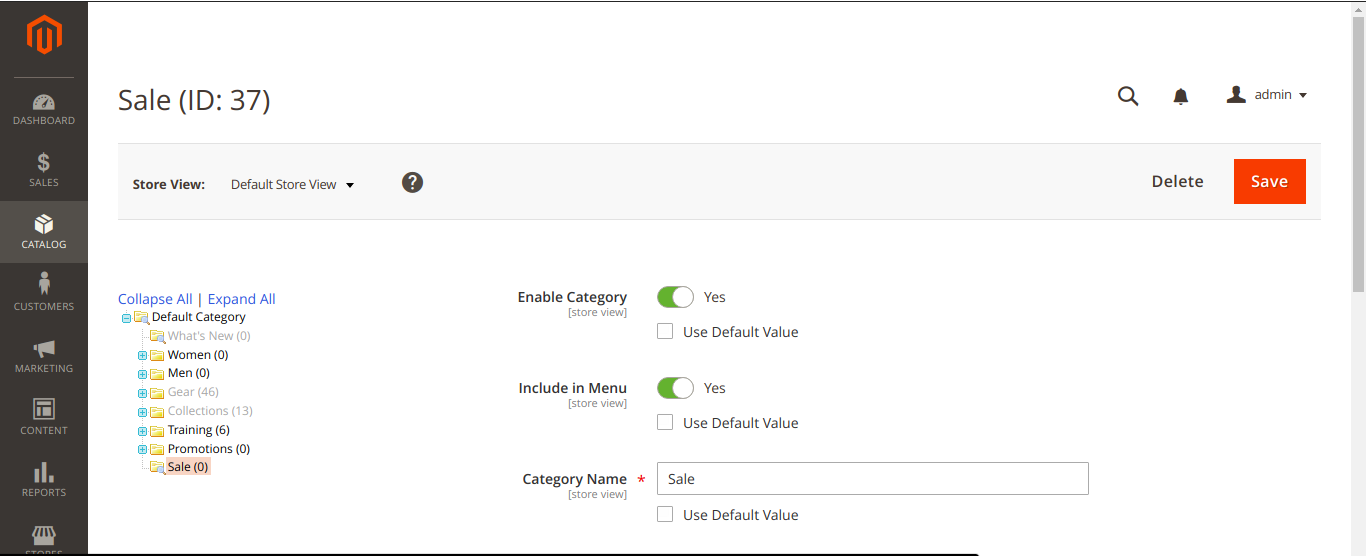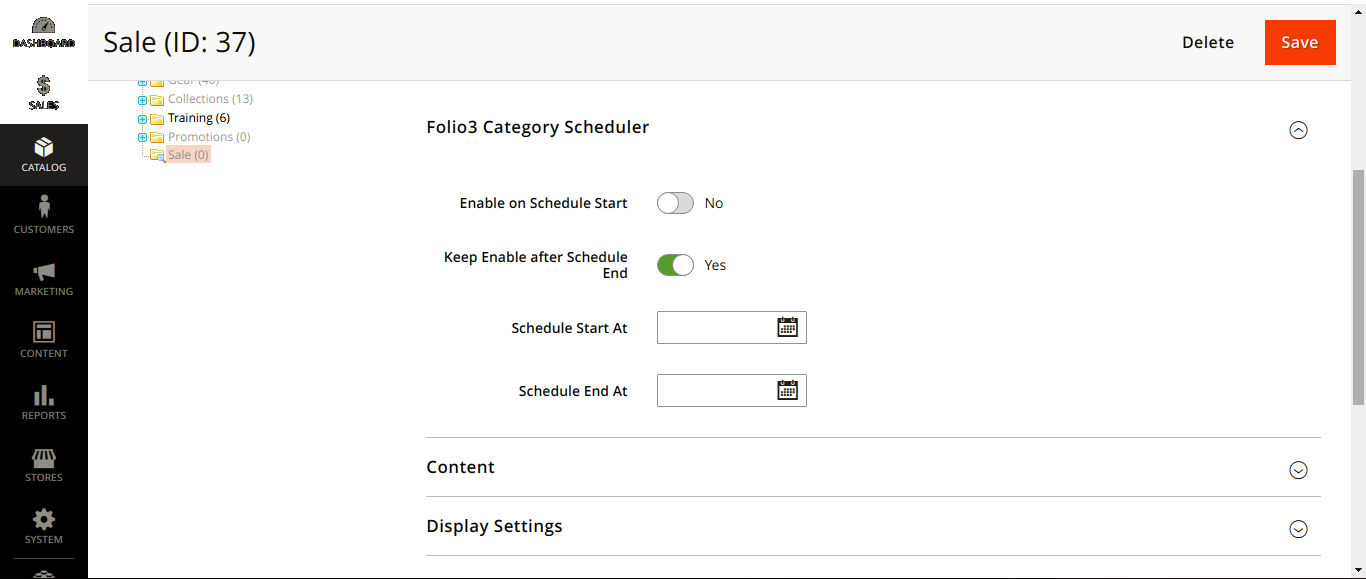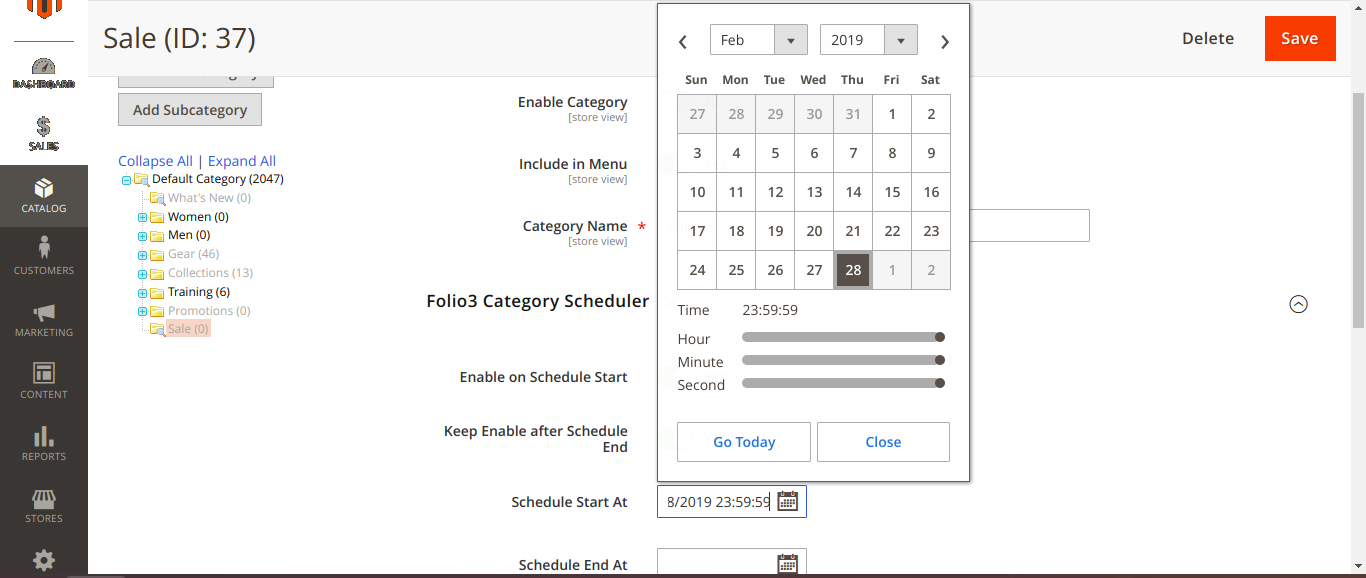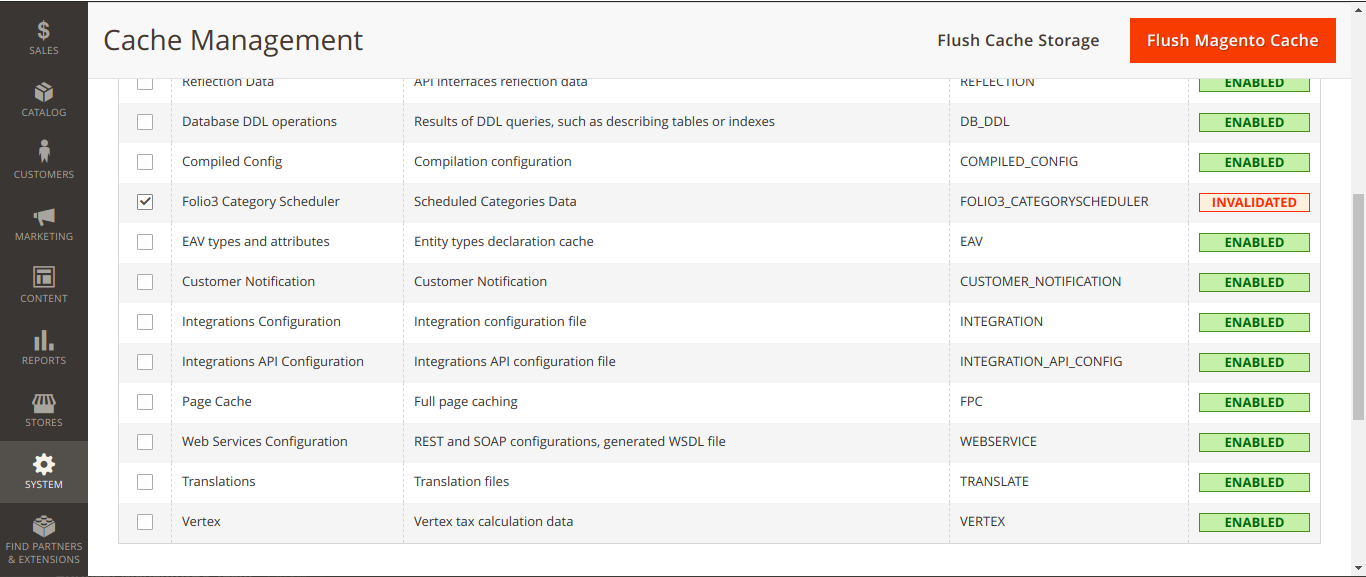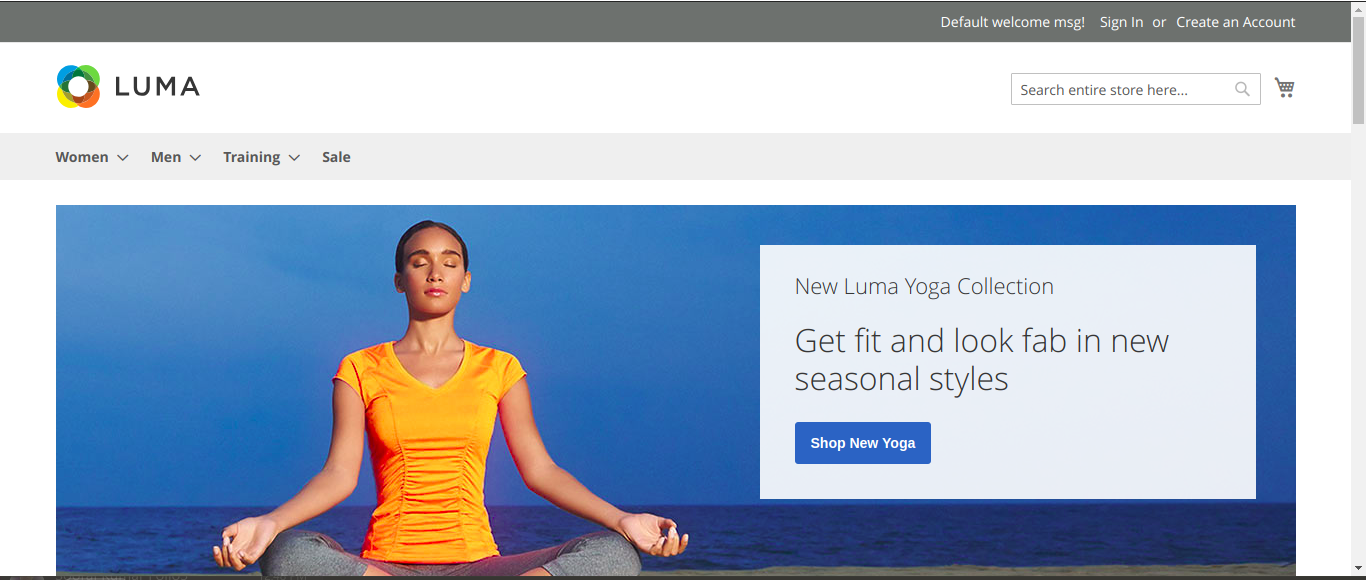Category Scheduler
Category Scheduler Extension is a tool that helps you to automatically schedule any category to be enabled or disabled on a specified date and time.
Features
- Enable/disable the category automatically on the given date and time.
- Provides the ability to enable/disable the category after the expiry of the schedule.
- It enables/disables the specific category in real-time without dependency on cron-scripts.
- Make any category visible for a specific duration only.
- Activate the categories for shopping on different occasions.
- Easy to configure.
Are you looking to incorporate specific functionality for this extension? Or are you looking for a reliable development partner? With our elite custom development services, you will receive high-quality and cost-effective solutions developed by our certified Magento developers that are tailor-made to your websites' best practices.
Send us your requests
Leave your information here and we will get back to you shortly!
Overview
Category Scheduler Extension is a tool that helps you to automatically schedule any category to be enabled or disabled on a specified date and time. Now you don’t have to wait for a specific time to update your categories; instead, just plan your changes in advance for all your campaigns and events. This extension can help you save time that you can invest elsewhere during high traffic holiday/sale seasons. Store owners can now relax during the holiday/sale seasons as they don’t have to worry about enabling/disabling the categories anymore. Allows the merchants and store admins to control the visibility of any particular category by selecting a specific date and time as required, especially on sales occasions. Can be used for Halloween, Christmas, Black Friday sales, and many more.
Features
- Enable/disable the category automatically on the given date and time.
- Provides the ability to enable/disable category after the expiry of schedule.
- It enables/disables the specific category in real-time without dependency on cron-scripts.
- Make any category visible for a specific duration only.
- Activate the categories for shopping on different occasions.
- Easy to configure.
Specifications
The category scheduler includes:
- Schedule Start At
- The date and time at which the scheduler will start on the category.
- Schedule End At
- The date and time at which the scheduler will start on the category.
- Enable on Schedule Start
- Enable/disable the category when the schedule starts.
- Status After Schedule Expired
- Enable/disable the category when the schedule ends.
List of Benefits
- It helps you launch your category according to your requirements at any time and date.
- It allows you to apply a specific set of actions on the schedule of the category, as well as allowing you to set actions after the schedule has expired, such as enabling or disabling the category.
- This extension will help you refine your planning and marketing strategies.
- It makes the campaign pre-scheduling much easier and more effective, therefore a hybrid marketer doesn't have to go through the end of the week in his office just to make the campaigns live.
- You can create multiple discount campaigns and promotions early and plan them for a period and date later on.
- It will improve the sales and marketing team's efficiency and productivity.
- It will help make your different campaigns live on a similar date and time around the world.
- It will reduce the resource's efforts and time.
- It's easy to use – even for people who aren't tech-savvy.
Use Cases
Let’s assume that Thanksgiving season is just around the corner and you want to run campaigns to offer special deals to your customers on Thanksgiving day. And, your whole staff will observe the holiday. You can use this extension to plan your campaign early by associating it with a specific category and scheduling it to live right on Thanksgiving day (i.e. 28th November at 12 AM). Similarly, you can also specify that after Thanksgiving is over, this special category should be disabled. This is one of the real-life scenarios where our extension helps you manage and run your campaigns at any time efficiently and without any hassle. It takes these basic yet necessary tasks (category and scheduling) out of the hands of marketers/staff members and reduces their burden especially during the holidays or sales season.
Examples
Here are some possible examples in which we can avail this extension:
- Several campaigns are scheduled on the same date and time: If your marketing teams need to make multiple campaigns live all over the world on the same date and time, then making all of them live at the same time is almost impossible for a staff member. Therefore, all of them will be live automatically at the same time by scheduling your campaigns through this extension.
- Early planning your campaigns: You can create multiple discount campaigns and promotions in advance and schedule them for a particular time and date in the future. For example, in one day you can create promotional offers for a whole month and schedule them to go live throughout the month according to your preferences.
Comparison With Other Products
The Category Scheduler allows you to manage your store’s categories according to your needs. It automatically enables/disables the category on the date and time given. It also offers the ability to enable/disable categories after the expiry of the specified deadline. While other related extensions only allow the category/product to be enabled/disabled on a given date, Category Scheduler goes one step ahead and lets you schedule your campaigns beforehand. Therefore, Category Scheduler is a must-have extension for your e-commerce store that will help you manage your campaigns more efficiently in real-time without dependency on cron-scripts.