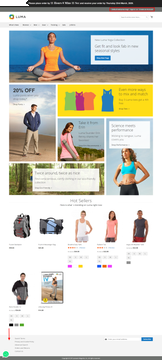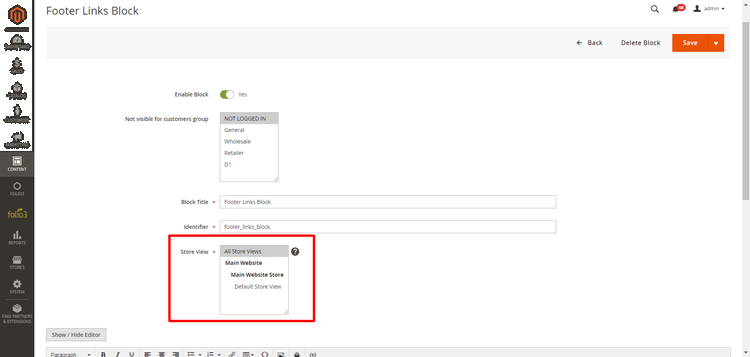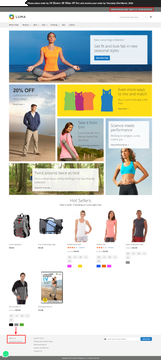CMS Block Restriction
CMS Blocks Restriction Extension for Magento 2 allows businesses to manage the visibility of CMS blocks on the basis of the customer groups. Admin can simply edit the CMS block and select the customer groups for which the CMS block should not be displayed.
Features:
- Allows admin to hide the CMS block for any particular customer group
- Multiple customer groups can also be selected and the CMS block will be hidden from all selected customer groups
- By default, the CMS Blocks will be displayed for each customer group
- The CMS block can be added inside a CMS page but still, the block will be hidden for the selected customer groups
- The block can be made visible for the customer groups and the changes can be reverted just by deselecting the customer groups any time as per the requirement
Are you looking to incorporate specific functionality for this extension? Or are you looking for a reliable development partner? With our elite custom development services, you will receive high-quality and cost-effective solutions developed by our certified Magento developers that are tailor-made to your websites' best practices.
Send us your requests
Leave your information here and we will get back to you shortly!
Overview
Consider a scenario where a business has some CMS blocks that are supposed to be displayed for the defined users and they should be hidden for the guest user. CMS Blocks Restriction Extension for Magento 2 allows businesses to manage the visibility of CMS blocks on the basis of the customer groups. Admin can simply edit the CMS block and select the customer groups for which the CMS block should not be displayed, by default whenever the CMS block is created it is displayed for every available customer group but in case there is a requirement to hide a particular CMS block for 1 or more customer groups, then that can be done by admin user using CMS Blocks Restriction Extension for Magento 2
Features:
- Allows admin to hide the CMS block for any particular customer group
- Multiple customer groups can also be selected and the CMS block will be hidden from all selected customer groups
- By default, the CMS Blocks will be displayed for each customer group
- The CMS block can be added inside a CMS page but still, the block will be hidden for the selected customer groups
- The block can be made visible for the customer groups and the changes can be reverted just by deselecting the customer groups any time as per the requirement
Use Cases
1. Some sale is going live on the website and the promo code is displayed in the CMS block but the block should be displayed only for the logged in users, having the customer group "retailer" (let’s assume), using CMS Blocks Restriction Extension for Magento 2 the same block can easily be hidden for the customers having the customer group "Not Logged in".
2. An online business has a block having the prices that should be displayed to SalesRep customers, the same block can be made not visible for every other customer but SalesRep, this way the visibility of the CMS Blocks can easily be customized.
Support
For any pre or post-deployment support, please feel free to contact us at [email protected]