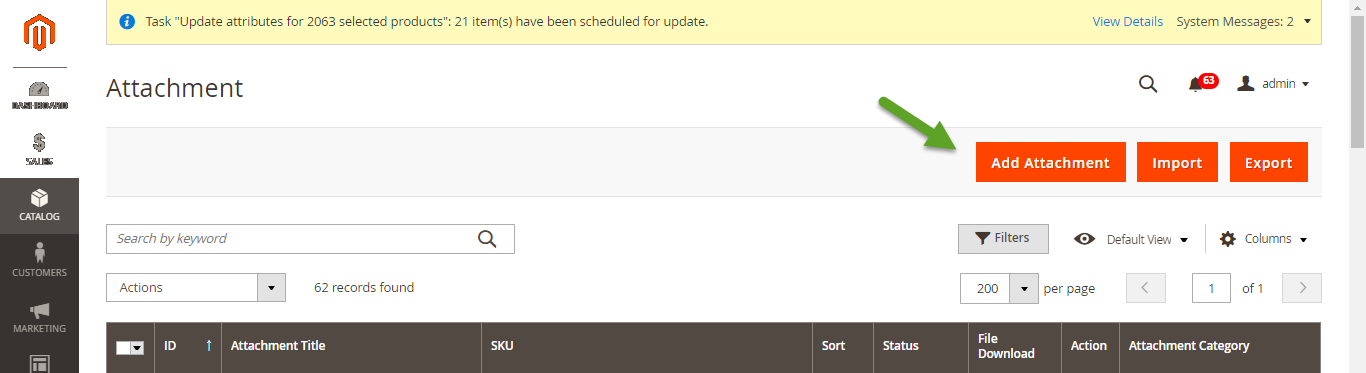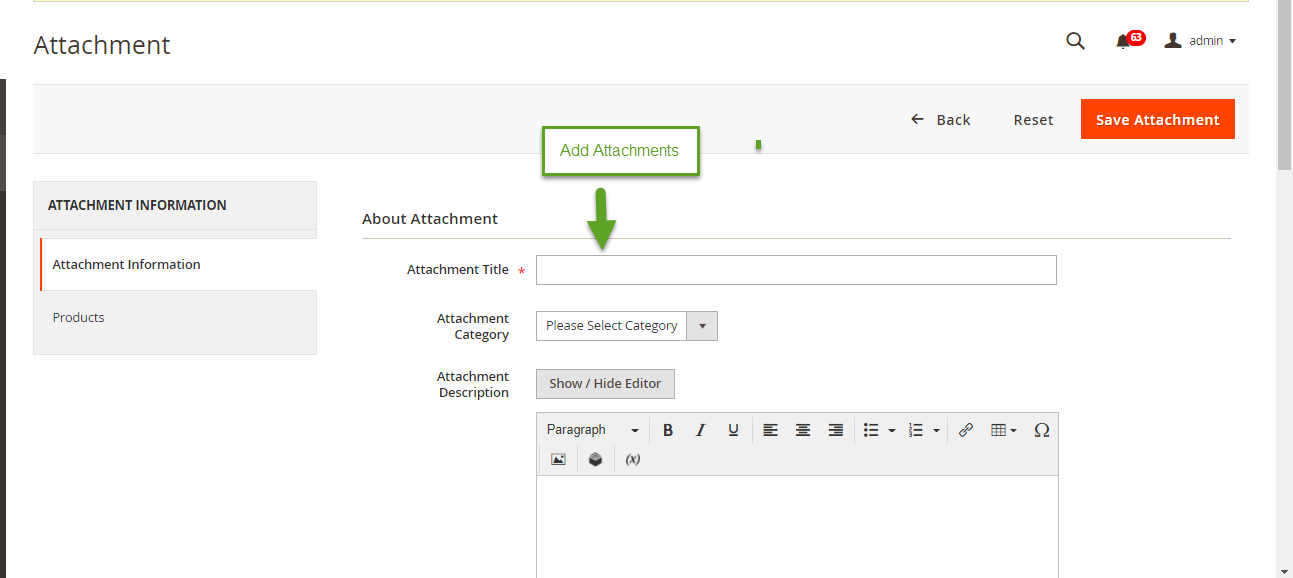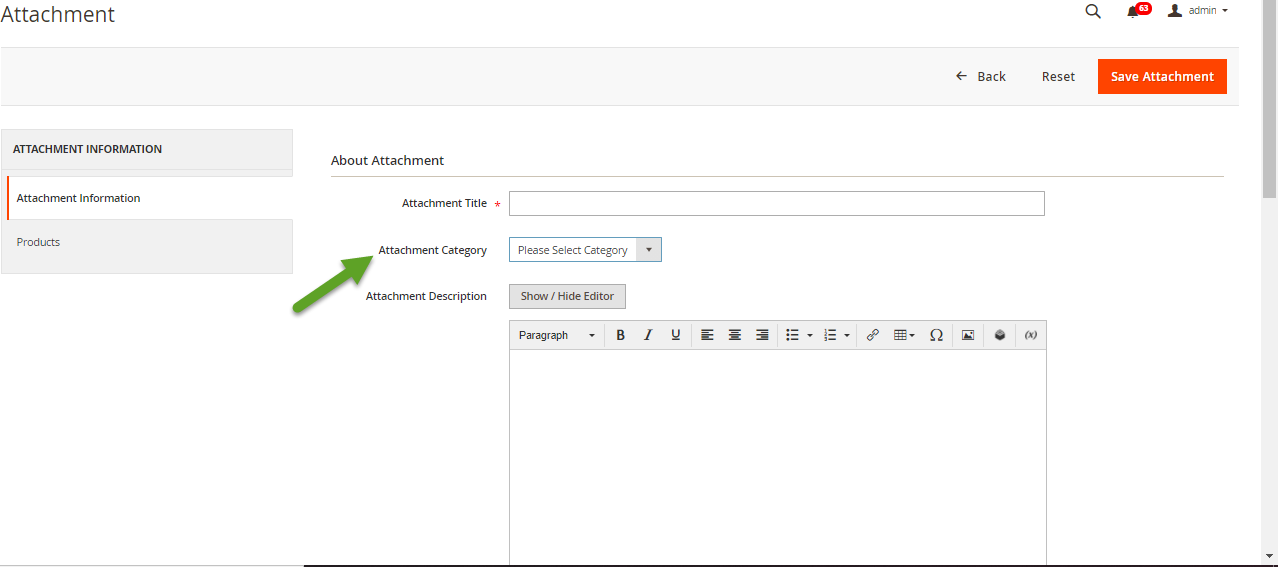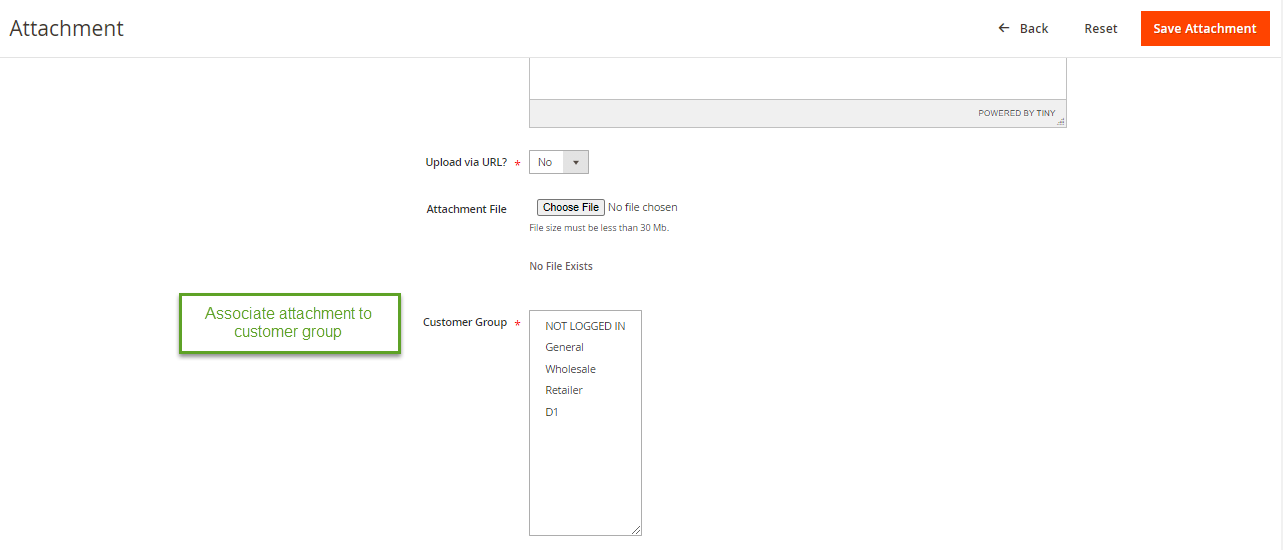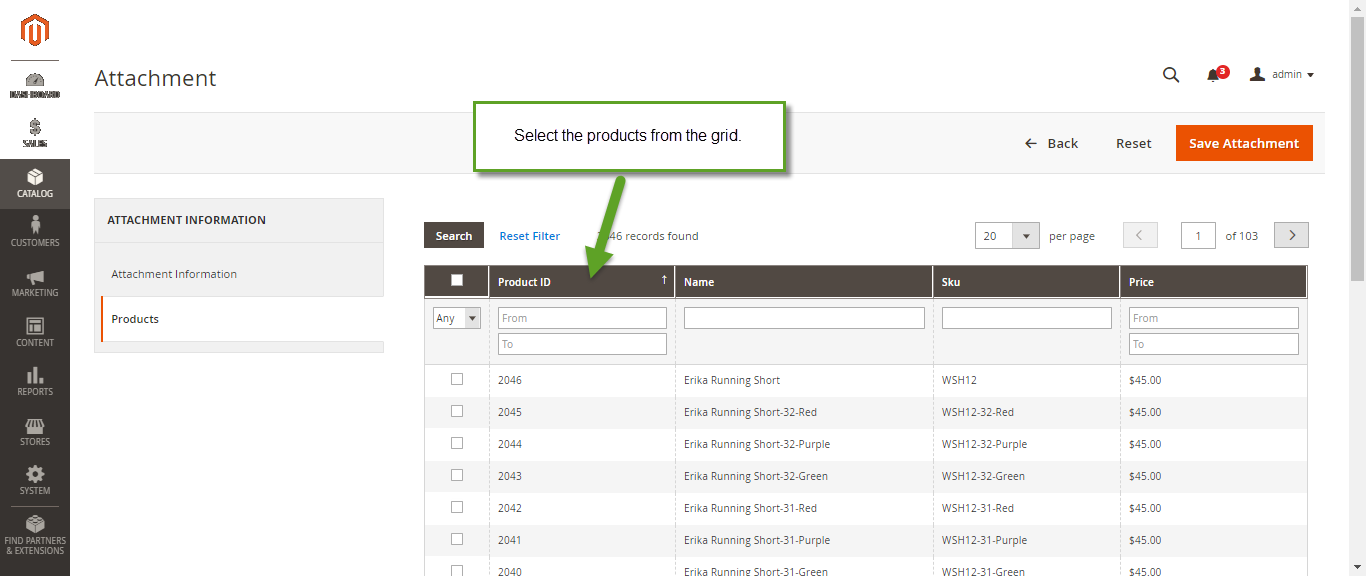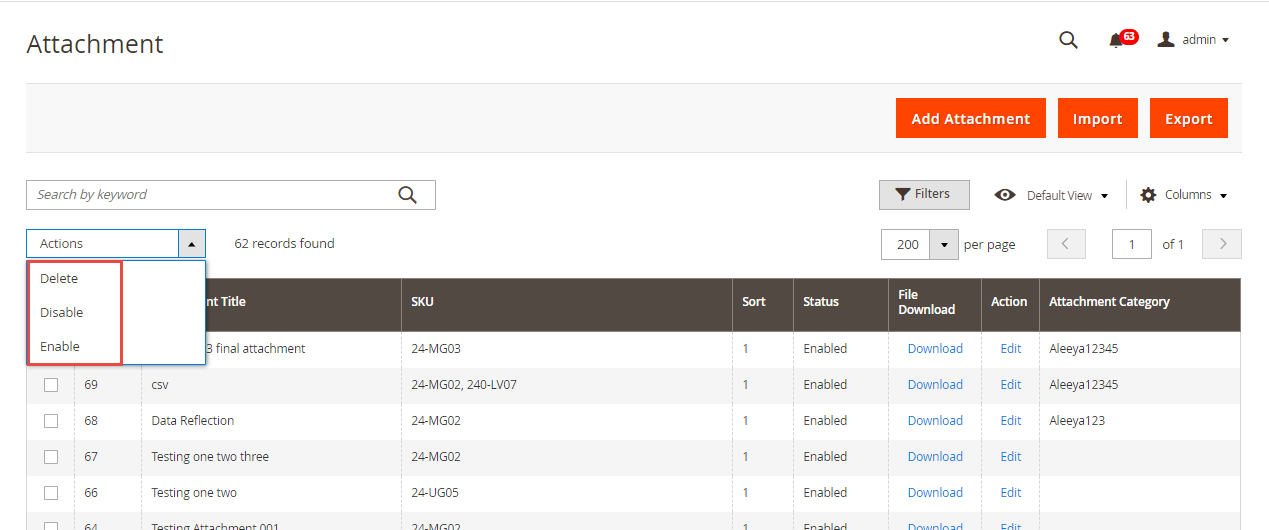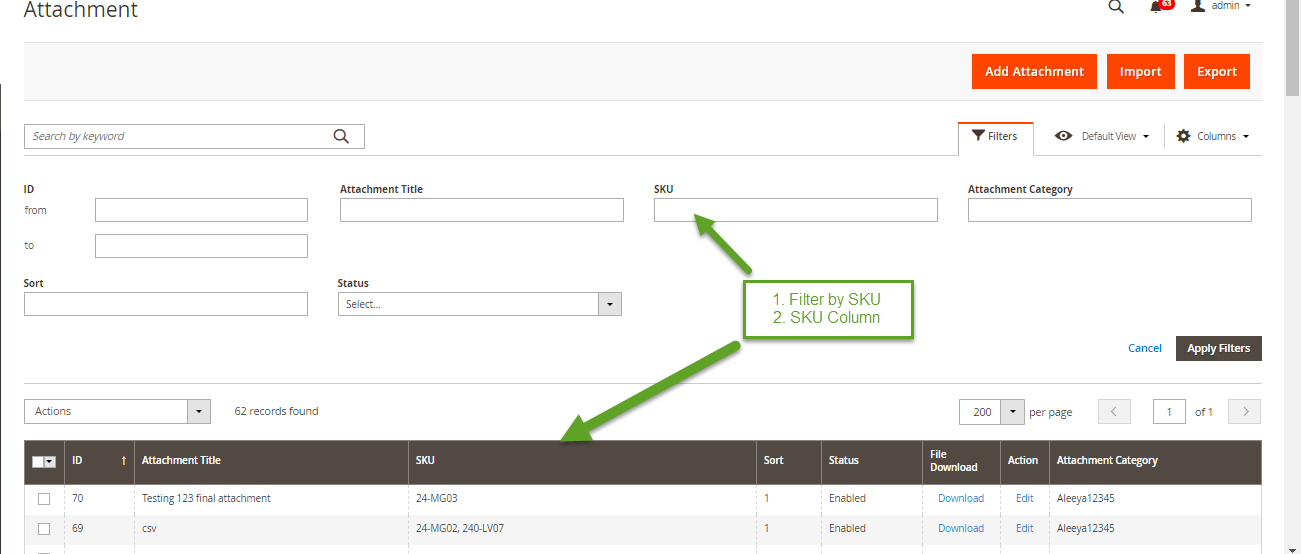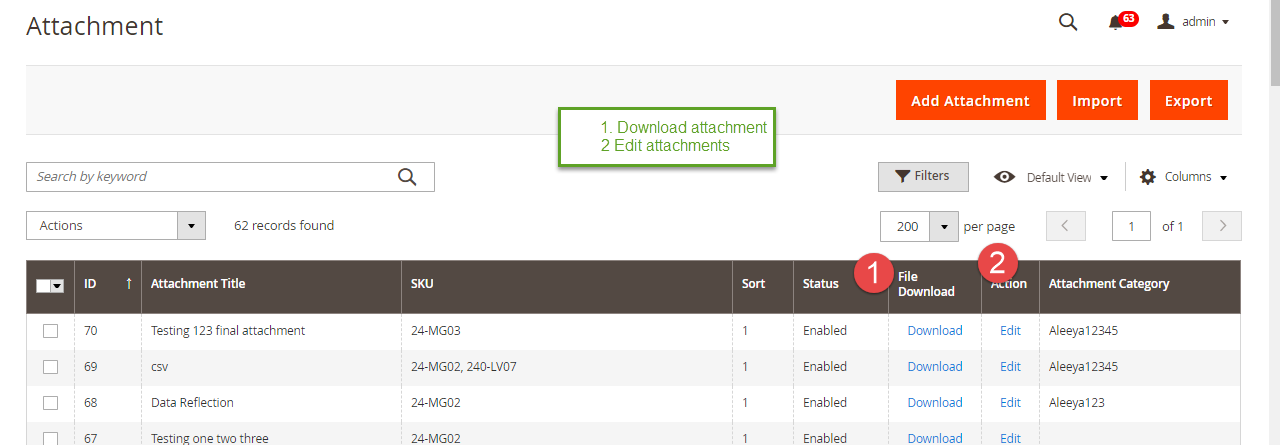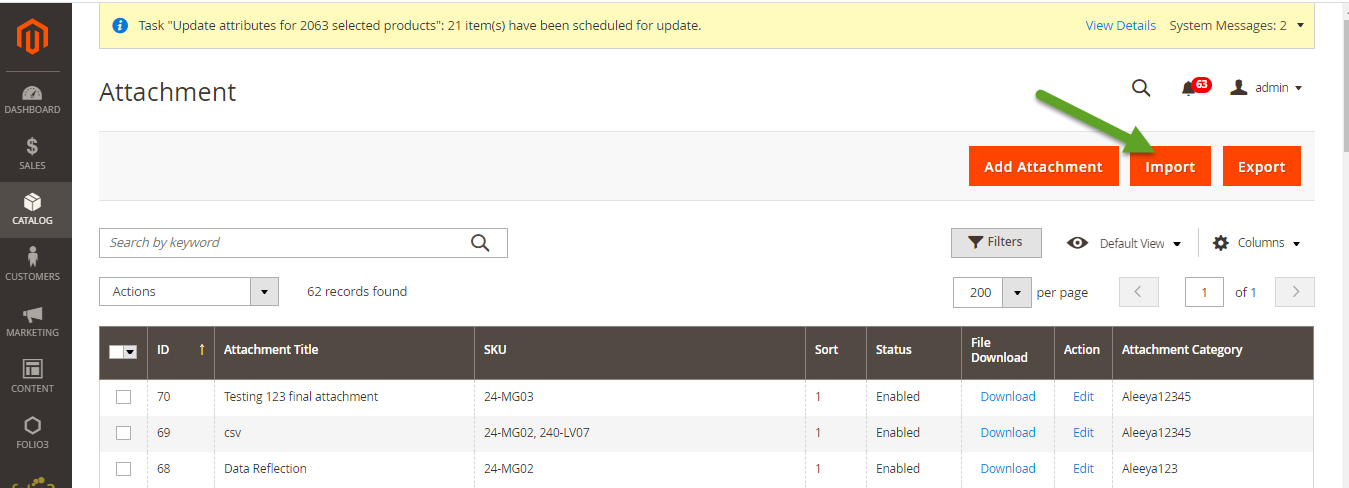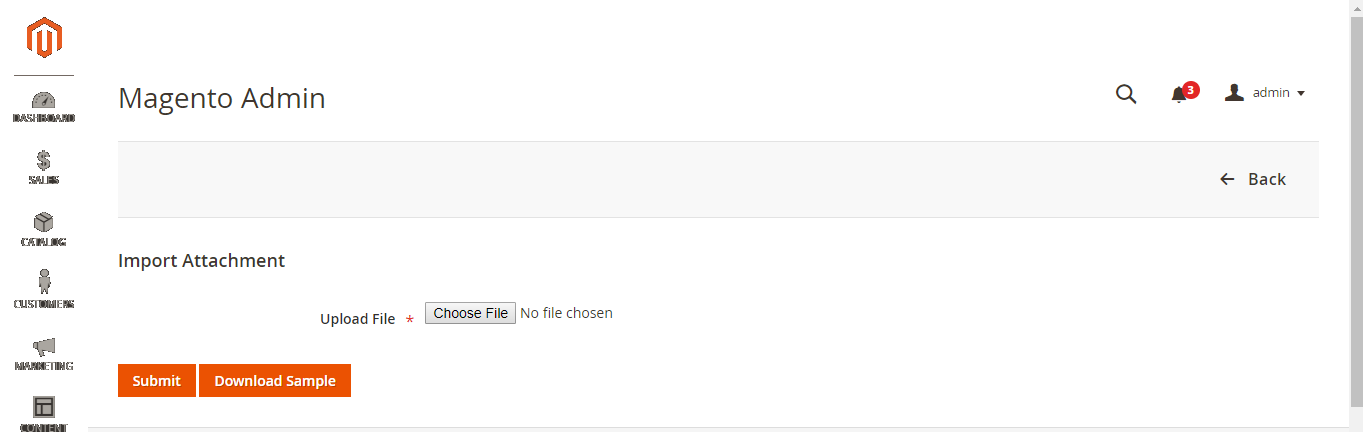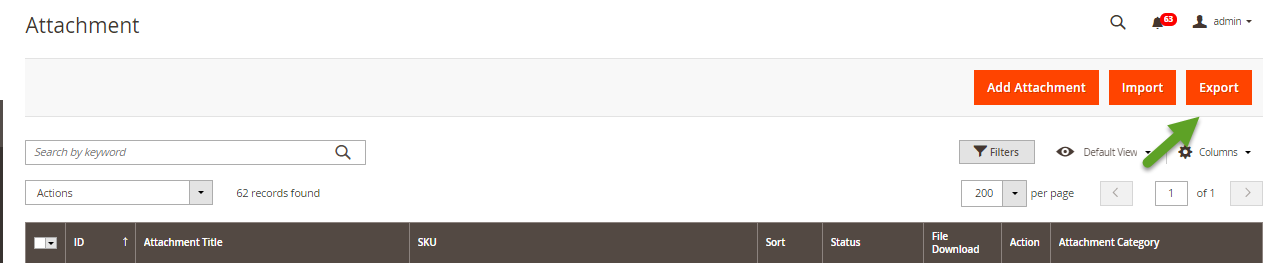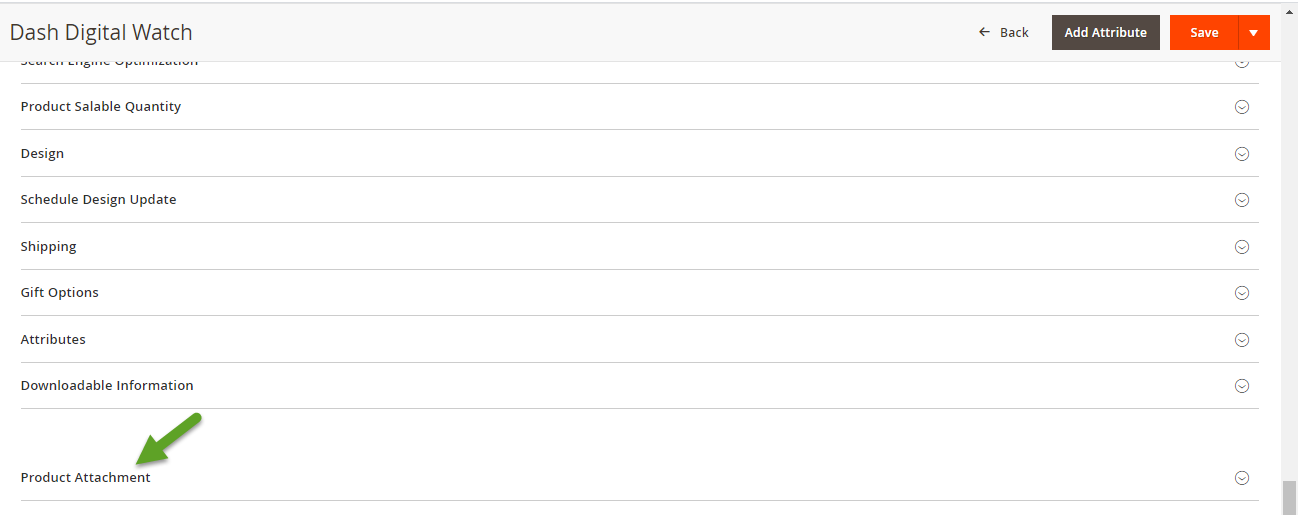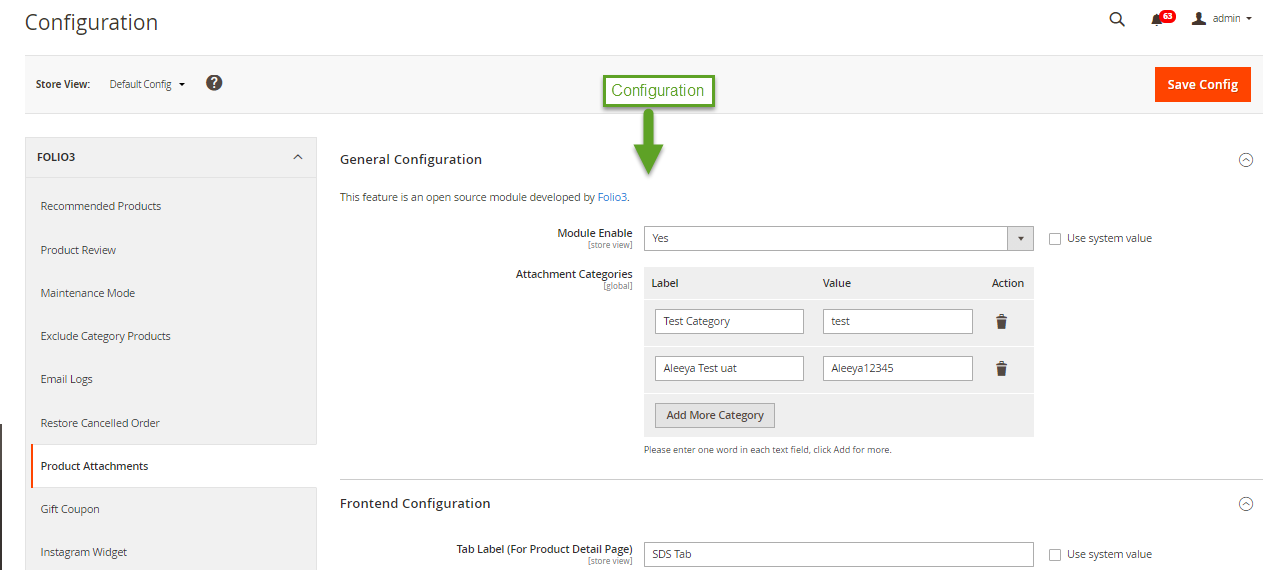Product Attachments
This Product Attachments extension for Magento 2 allows the merchants and store admins to attach, manage, download and upload different types of attachments to products.
Features
- Admin can upload all the required documents with the product.
- The documents’ URLs and files are associated with the products.
- The documents can be associated by two means:
i. Upload the attachment
ii. Link to the attachment
- These attachments will be shown at the following locations:
i. Product Detail Pages
ii. Attachment Listing Page
- There is an option of "Product Specific", which can restrict the display of the attachments on the Product Detail Pages only.
- Import feature: The admin can bulk import the documents via CSV. A sample format is also available
- Supports multiple file formats.
- Multiple attachments allowed for a single product and vice versa.
- The extension can be enabled/disabled from the configuration
- It also encompasses the capability to enable or disable a particular document.
- The attached files can be downloaded by the admin from the grid
- The title and description of the files are displayed in the grid.
- The mass delete/enable/disable feature provides the functionality of deleting and even enabling/disabling multiple attachments.
- The filtering of the attachments can be done using the following options in the admin panel: ID, attachment title, sort, status, attachment category, and product SKU.
- The sorting of attachments can also be done.
- Product attachments can be assigned to customer groups
- Attachments categories can be added to the admin panel
- Attachments can be assigned to categories
- The product attachment tab is present on the product edit page in the admin panel
- File icons can also be managed from admin panels
Are you looking to incorporate specific functionality for this extension? Or are you looking for a reliable development partner? With our elite custom development services, you will receive high-quality and cost-effective solutions developed by our certified Magento developers that are tailor-made to your websites' best practices.
Send us your requests
Leave your information here and we will get back to you shortly!
Overview
This Product Attachments extension for Magento 2 allows the merchants and store admins to attach, manage, download and upload different types of attachments to products. These attachments can provide additional information regarding the products to the customers. The admin can control the visibility of the attachments on the product pages as well as on its exclusive listing page. The mass delete/enable/disable feature provides the functionality of deleting and even enabling/disabling multiple attachments.
The admin can also download the attached files from the grid. The attachments can be filtered by attachment Id, attachment title, product SKU (attachment is assigned to), attachment category, sort and status in the admin panel. The admin can bulk import the documents via CSV to save time. An attachment can be any file type such as a text document, excel, CSV, PDF, etc. The customers can acquire significant information on all items; for example, characteristics, value, benefits, user guides, licenses, and so on without reaching the sales representative of the website.
The admin is also able to assign the product attachments to the specific customer group(s). This functionality restricts the customer of unassigned customer group to access the attached document(s). Documents can also be assigned to the customer groups via import attachments functionality, admin is required to insert customer group id in customer_group field. The admin can also add attachments category from the admin panel and assign attachment to it. The category can also be added while importing the attachments through CSV file. Moreover, the product attachment section can also be accessed from the product edit page in the admin panel, the product attachment tab is present there. The product attachment can be viewed and updated from the product section as well.The admin can export all the product attachments listed in the grid. By clicking the export button, a CSV file is downloaded to his system. Admin can also manage the file icons of the extensions; file icons can be added, deleted and updated from the Manage file icons section
Features
- Admin can upload all the required documents with the product.
- The documents’ URLs and files are associated with the products.
- The documents can be associated by two means:
i. Upload the attachment
ii. Link of the attachment
- These attachments will be shown at the following locations:
i. Product Detail Pages
ii. Attachment Listing Page
- There is an option of "Product Specific", which can restrict the display of the attachments on the Product Detail Pages only.
- Import feature: The admin can bulk import the documents via CSV. A sample format is also available
- Supports multiple file formats.
- Multiple attachments allowed for a single product and vice versa.
- The extension can be enabled/disabled from the configuration
- It also encompasses the capability to enable or disable a particular document.
- Attached files can be downloaded by the admin from the grid
- The title and description of the files are displayed in the grid.
- The mass delete/enable/disable feature provides the functionality of deleting and even enabling/disabling multiple attachments.
- The filtering of the attachments can be done using the following options in the admin panel: ID, attachment title, sort, status, attachment category, and product SKU.
- The sorting of attachments can also be done.
- Product attachments can be assigned to customer groups
- Attachments categories can be added in the admin panel
- Attachments can be assigned to categories
- Product attachment tab is present in product edit page in the admin panel
- File icons can also be managed from admin panels
Benefits
- It provides a handy feature of sorting so that important files can be shown at the top of the list.
- All the important information can be viewed by the customer in a convenient way.
- The number of file attachments upload is unlimited.
- Multiple attachments are allowed for a single product and vice versa. This feature will minimize the efforts vested in uploading the same attachment every single time and will eliminate the probability of file duplication.
- Provides bulk import feature which allows the uploading of multiple attachments. As a result, file management will become much easier, faster and effective.
- Provide a feature to export the bulk attachments.
- Store owners might get considerable help in attracting customer attention with:
i. Eye-catching and instructive media.
ii. Answering customer questions instantly, increasing customer interaction and conversation.
- The customers can view shared information all in one place. This can be done by using an exclusive attachment listing page displaying all the existing files.
- With bridge tables for storing associations between the products and the attachments, this extension ensures scalability without hurting the website's performance.
- It’s easy to use – even for people who are not tech-savvy.
- Admin can restrict the accessibility of the attachments for customers, by assigning it to the specific customer group
Use Cases
- Assuming that the Christmas season is about to arrive and you want to introduce new products to your customers on Christmas day, keeping in mind that your whole staff will be observing the Christmas holidays. You can utilize this extension for uploading a large number of attachments and associate it with the products in no time. This is one of the real-life scenarios in which our extension can help you to efficiently manage the documents. It minimizes the efforts of the resources and saves their time, especially during the holidays or sales season.
- Suppose if a store owner wants to restrict some products’ documents for non-logged-in customers, then he can use this extension and assign the product documents to the logged-in customer groups. This will enable him to allow the only logged-in customer to access those attached documents.
Support
For any pre or post-deployment support, please feel free to contact us at [email protected]