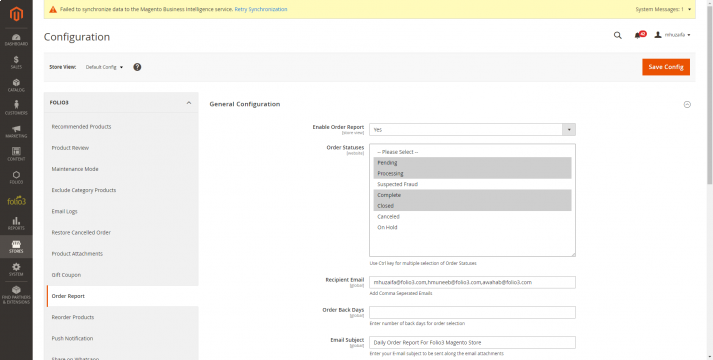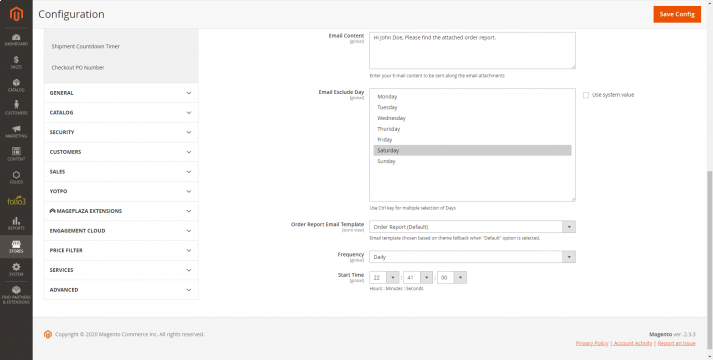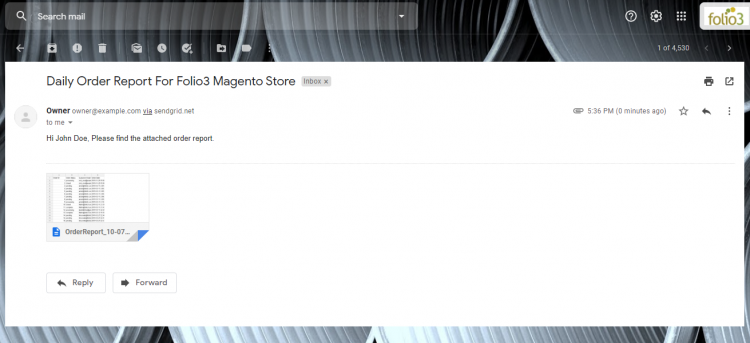Order Status Report
The extension allows merchants and store admins to schedule an alert email for the orders whose statuses don't get revised till a certain period of time after the orders have been created.
Features
- An alert email for the orders whose status doesn’t get revised till a certain period of time after the order has been created.
- The alert email can be sent to any email address containing the Order#, Email address of the customer, and date of order creation.
- The alert report can be generated at:
- specific days of a week
- a specific time in the day
- The admin can easily keep a track of the orders being created before/after the working hours.
Are you looking to incorporate specific functionality for this extension? Or are you looking for a reliable development partner? With our elite custom development services, you will receive high-quality and cost-effective solutions developed by our certified Magento developers that are tailor-made to your websites' best practices.
Send us your requests
Leave your information here and we will get back to you shortly!
Overview
The extension allows merchants and store admins to schedule an alert email for the orders whose statuses don't get revised till a certain period of time after the orders have been created. It allows the store owners to manage the orders properly, and inform the customers about the delays in processing or give them a new approximate time for receiving their orders. The extension helps store admins to efficiently manage their orders. The alert email can be sent to any email address containing the Order#, Email address of the customer, date of order creation. The admin can schedule this alert report to be generated at specific times of the day, and set its frequency i.e. twice a day or specify days on which it should be generated. The admin can easily keep a track of the orders being created before/after the working hours.
Features
- An alert email for the orders whose status doesn’t get revised till a certain period of time after the order has been created.
- The alert email can be sent to any email address containing the Order#, Email address of the customer, date of order creation.
- The alert report can be generated at:
- specific days of a week
- a specific time in the day
- The admin can easily keep a track of the orders being created before/after the working hours.
Configurable Options
- Email address - Enter the email address at which the order alert should be sent.
- Select Specific Orders Status - Select specific order status for which the emails should be sent.
- Number of days - Select the number of days for which the order report should
- Frequency of Report Generation - Select the frequency in which the emails should be generated.
- Days - Select specific days to exclude order alerts.
Benefits
- The Plugin allows store owners to manage the orders properly, and give customers a new approximate time for receiving their orders.
- It helps admins to efficiently manage their orders, and let them identify the reasons for delays in order processing.
- The admin can easily keep track of the orders being created before/after the working hours.
- It’s easy to use – even for people who are not tech-savvy.
Use Case
Assuming that the Christmas season is about to arrive and you want to process a bulk of orders on the website. You can utilize this extension to keep a track of the orders, and efficiently manage them to avoid the delays in delivery to your customers. This is one of the real-life scenarios in which our extension can help you to efficiently manage the orders by sending the alert reports of those orders whose statuses have not been updated even after a certain time period from their creation. The extension minimizes the efforts of the resources and saves their time, especially during the holidays or sales season.